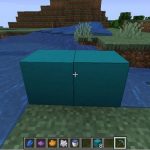How to Fix Twitch Minecraft Installation Error
Twitch is a famous streaming platform that many worldwide gamers are relying on to show off their skills. Many of them have been earning some serious bucks through Twitch.
Unfortunately, the installation of the Twitch add-on to Minecraft is often showing an error message. So, how to solve it? Well, that is the million-dollar question to answer.
It requires some steps to fix this problem. Without this Twitch Minecraft installation error, Twitch installation to stream Minecraft gameplay is not going to be a problem anymore.
Enlarging the Memory Allocation
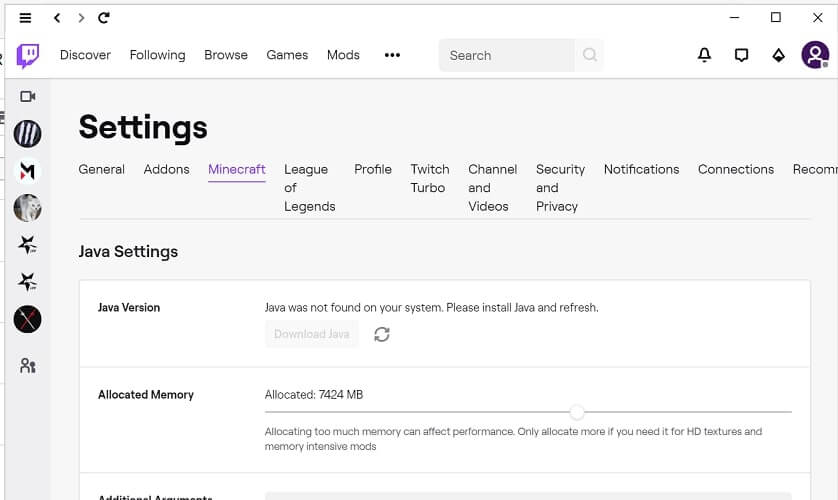
Understandably, this Twitch Minecraft installation error occurs when there is a misconfiguration in the Twitch client. Some users found out that altering the amount of memory allocation size will help to eliminate the problem.
Changing the add-on backup settings will also provide positive effects to this issue in no time. Follow these steps carefully to perform this fix to the error when installing the Twitch add-on to your Minecraft client.
- Launch the Twitch client first.
- Find and go to the File, then Settings menu, and open Minecraft.
- In the next screen, find the Java Settings and the menu of Max Memory Allocation.
- Alter the number there to 7500MB and choose OK to save that new setting.
- Return to the Settings menu and look for the Add-ons option.
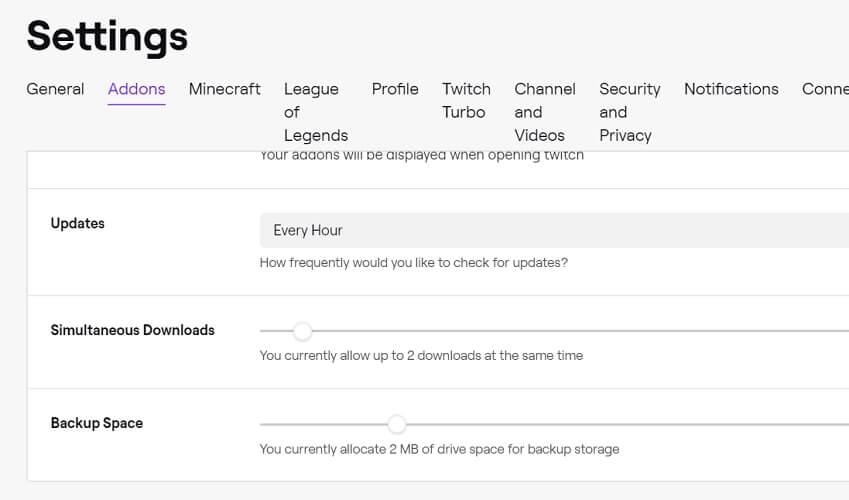
- Enter the Backup Space setting and set it to the amount of 10MB.
- Make sure to save the changes, exit, and restart the Twitch client.
Those few things will help eliminate the Twitch Minecraft installation error when installing the Twitch add-on to the Minecraft client. Well, at least a lot of users find it to be like that.
There is no need to worry when the problem persists. There are more things to try out on this particular matter.
Changing The Launcher Method
There is this simple fix that will probably work for some users to deal with this trouble. Altering the Twitch launcher method is not a complicated thing to do at all. Follow these steps and see if the problem is no more afterward.
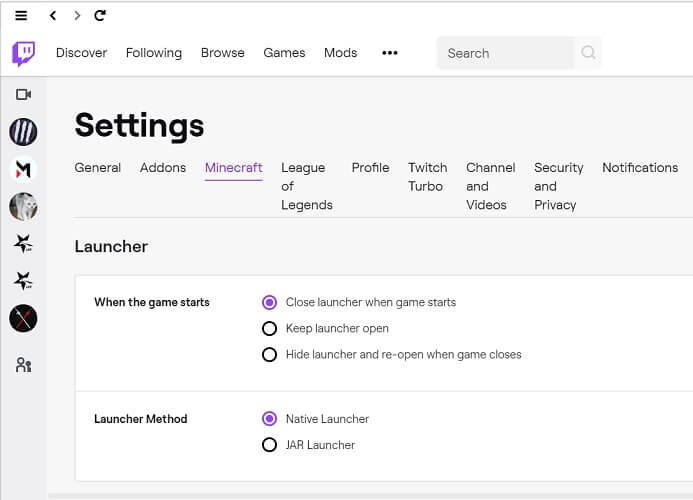
- Launch and access the Twitch client first.
- Look for the Settings menu and enter it.
- Choose the Minecraft tab to open its options.
- Make the change to the launcher method from JAR to Native.
Reinstall and Alter the Twitch File Path

There is one last option to do for anyone to eliminate this Twitch Minecraft installation error. It requires the reinstallation of Twitch. The key to take is to alter the file path of Twitch. These are the easy steps to this last fix attempt.
- Search and download the official Twitch installer through its official website.
- Open Run command menu by pressing Windows Key + R.
- Type appwiz.cpl and press OK to enter the Control Panel section of Windows.
- Find Twitch from the list of installed apps and uninstall it immediately.
- After the uninstallation completes, Right-click the Twitch installer and choose Run as Admin.
- Carefully follow the on-screen instructions for the installation to complete.
- Launch Twitch after the installation to change the file path.

- Go to the File and then Settings menu in it.
- Open the Minecraft tab and click the Change button next to the Minecraft path bar.
- Browse the installation path of Twitch and choose the twitch folder.
- Click on Select Folder to finalize the alteration and save it.
- Open the Mods tab in the application and try to install Minecraft.
The chance to eliminate this Twitch Minecraft installation error is big by following all of those steps. Keep in mind that the basics of computer systems can never be the same from one another.
It means that some people may only need the simple fix, and others may need the more complicated ones to handle this trouble in Minecraft.